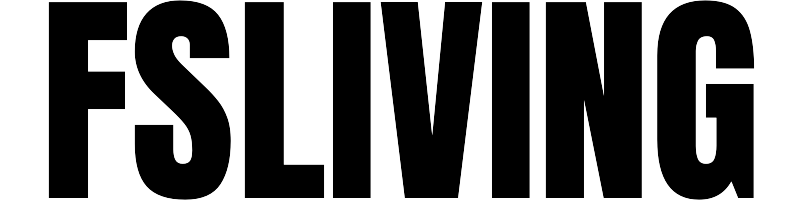Price
76CM Ceiling Fan with Light, 6-Speed & Timer Remote Control
The Ultimate Product Guide
MODERN DESIGN:
This ceiling fan with light features 6 speeds and a sleep timer (2H), allowing you to easily and conveniently select the optimal wind speed and light via remote control or the app.
SMART REMOTE CONTROL PAIRING:
To pair the remote control, follow these simple steps:
1. Turn off the fan and light.
2. Wait 1 minute.
3. Turn on the light.
4. Within 5 seconds, click the “Settings” icon in the app.
5. Pairing is complete when you hear a beep or the light flashes.
APP PAIRING:
To pair through the app:
1. Ensure Bluetooth is on.
2. Download and install the app.
3. Add the fan and light as new devices.
4. Turn off the power for 1 minute.
5. Turn the power back on and keep clicking the icon with Bluetooth in the app.
6. Pairing is successful when you hear a beep or see the light blink.
ASSURED USE:
Avoid remote control issues by keeping a backup. Our extra remote control ensures you can always access the fan light, even if the main one malfunctions.
AFTER-SALES SERVICE:
If you encounter any problems with remote control or app pairing, don't worry. Contact our support team via email for prompt and efficient assistance.